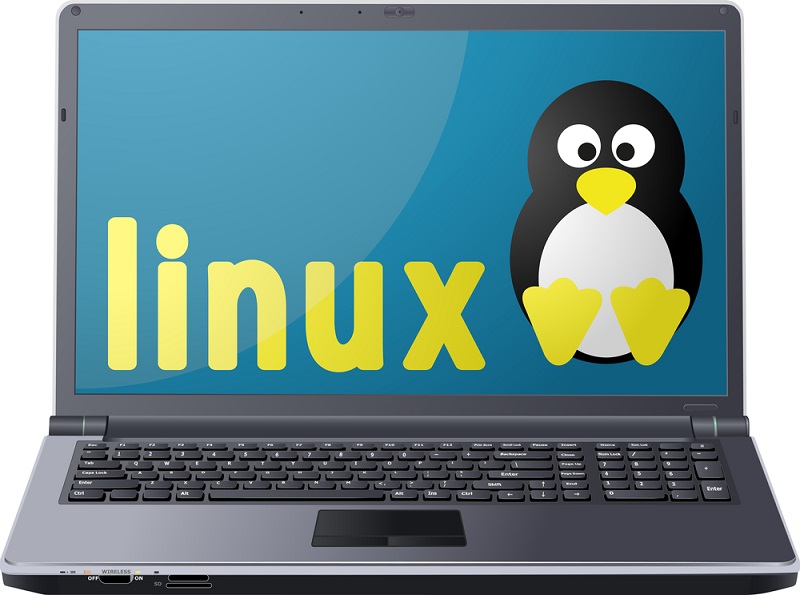
Kickidler operates on Linux!
Many companies, not only from the IT sector, prefer to install GNU/Linux operating systems on their employees’ work computers, which are notable for their simplicity, reliability and versatility of use. Keeping that in mind, we’ve made our Kickidler software compatible with these operating systems. So if your office has Linux as its main operating system or one of its other operating systems, you can safely implement our program – we guarantee 100% compatibility!
Kickidler is a time-tracking and online employee monitoring software. Its implementation will help with automating these tasks and ensuring almost mechanical precision in their execution. Some of the features that our software has include analysis of the visited websites, online viewing of employees’ PC screens, tracking the beginning and end of workday as well as pauses in the work process. All of these tools enable you to always have accurate information regarding who’s doing what in the office and what the working hours are being spent on.
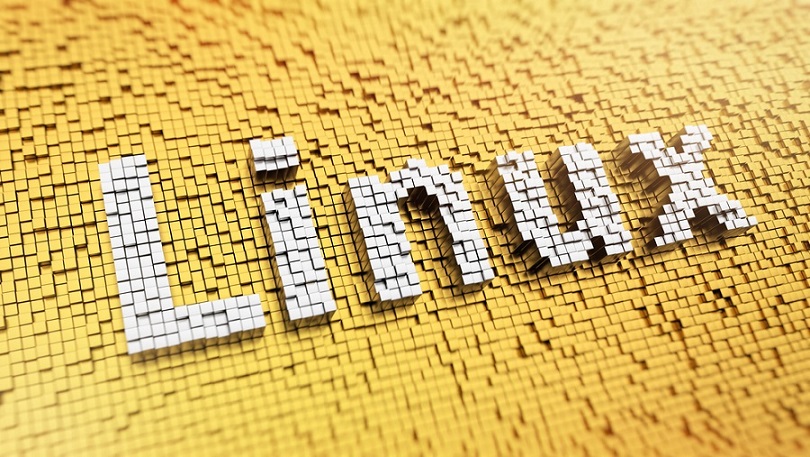
Which GNU/Linux distributions is Kickidler supported on?
All Kickidler software options including server, grabber and viewer are 100% compatible with supported GNU/Linux types.
The list of supported distributions can be found here.
Installing Kickidler software on GNU/Linux based systems isn’t very complicated either. The algorithms are individual for viewer, grabber and server version, but the whole process is rather easy and quick. To make it even more simple, we’ve created detailed instructions for each case, which you can follow to install the program without any difficulties.
If you have any questions, you can always contact our technical support, which is always available online.
Free Trial Demo
How does Kickidler work for Linux?
Kickidler consists of three components. The first one is Grabber that’s installed on employees’ computers. The second one is Server that’s required for storage of collected information. The third one is Viewer that’s installed on the supervisor’s PC or on the PC of the manager who’s responsible for monitoring staff. Grabber provides a set of tools for:
- online monitoring of employees’ screens;
- constant video recording of the screens;
- viewing the entire activity history based on selected events;
- controlling the violations and receiving notifications on them;
- productivity analysis.
The program also has other features, such as time-tracking, keylogger, remote PC access.
Combined, they allow the supervisor to monitor and record employees’ actions on their computers, check staff in real time or whenever there’s a need to clarify something.
Kickidler is a simple and easy to understand program, the use of which is extremely intuitive. It’s easy to understand how to use all the functions that complement each other nicely.
Kickidler as an employee monitoring tool for Linux that efficiently tracks all employee activity on Linux computers, providing managers with valuable insights into the employees’ productivity and work habits. It offers a comprehensive and secure solution for tracking employee activity and improving their productivity. Its screen recording and detailed report generating features along with the option of operating in stealth mode make it an powerful tool for managing a Linux-based workforce. Get 14 days of free use of employee monitoring software for Linux.
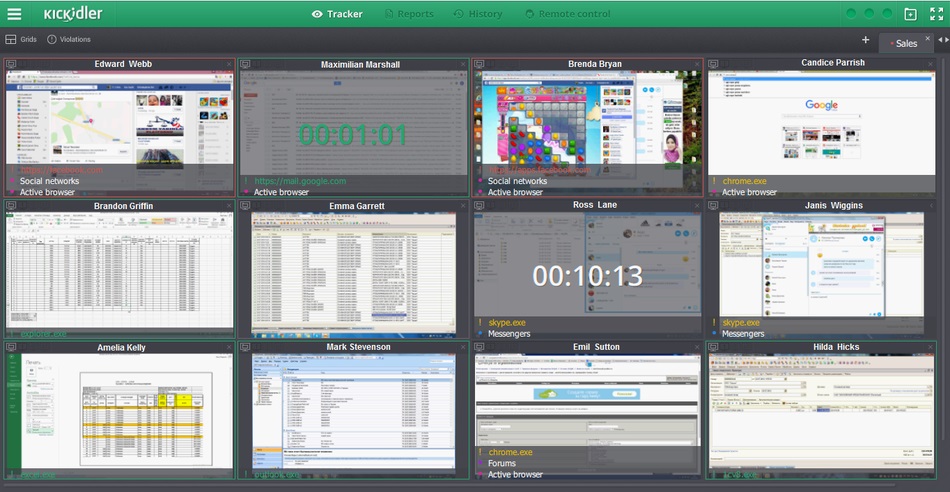
Online monitoring feature
Online monitoring is one of the most useful features in Kickidler. It allows you to check what any employee is doing at their computer at any time – whether they’re working or simply reading the news, browsing social sites or playing games. Monitoring is carried out in real time and is done covertly – the monitored PC doesn’t indicate in any way that the data from the screen is viewed by someone else.
Quadrator interface allows you to simultaneously monitor any number of screens you may need. All of them are displayed as a scalable grid. You can view them all at once or switch between them. It’s incredibly convenient, especially for continuous monitoring.
Communication is conducted via an Internet connection, so you can monitor not only the office, but also the remote employees. It’s also possible to monitor employees who are in the local network. However, it applies to all features of Kickidler software that's also used extensively for organizing efficient remote work processes.
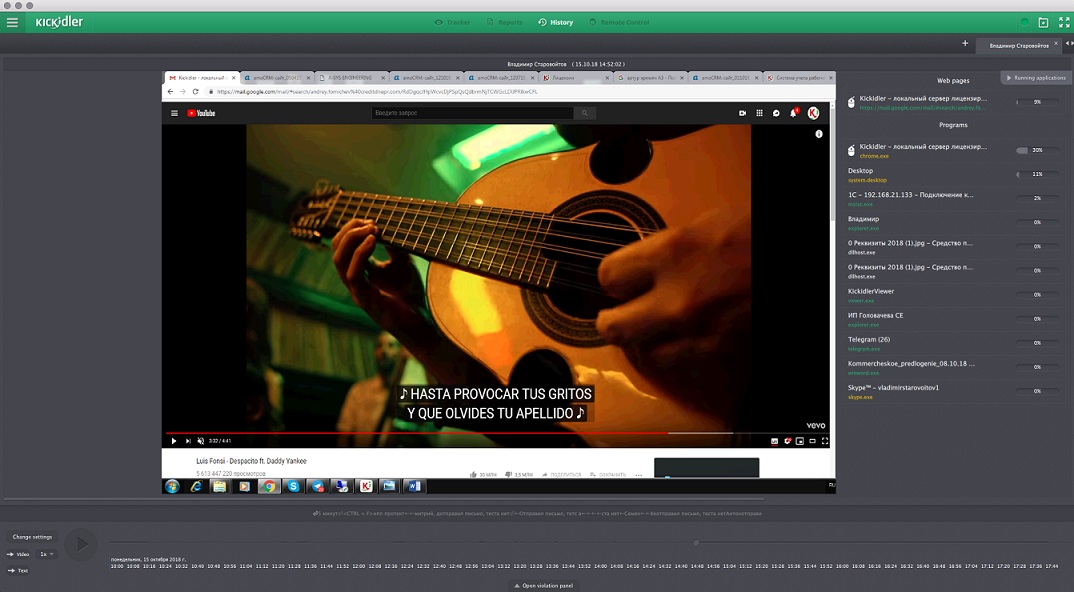
Screen video recording feature
This is a feature that's unique to Kickidler amongst all employee monitoring programs. The best that other software can do is periodically take screenshots of employees’ desktops and save them. This is clearly not enough to organize effective monitoring.
Kickidler records full video of employees’ activity on their computers. And thanks to the filter system, you can quickly find and view videos within a particular time period or with specified actions.
This feature enables you to see at any time what an employee was doing in a given period of time and, for example, use the video as a basis for a fine or disciplinary action.
All videos are stored in a compressed form. The lack of activity isn’t recorded, so the video takes up very little space on the server.
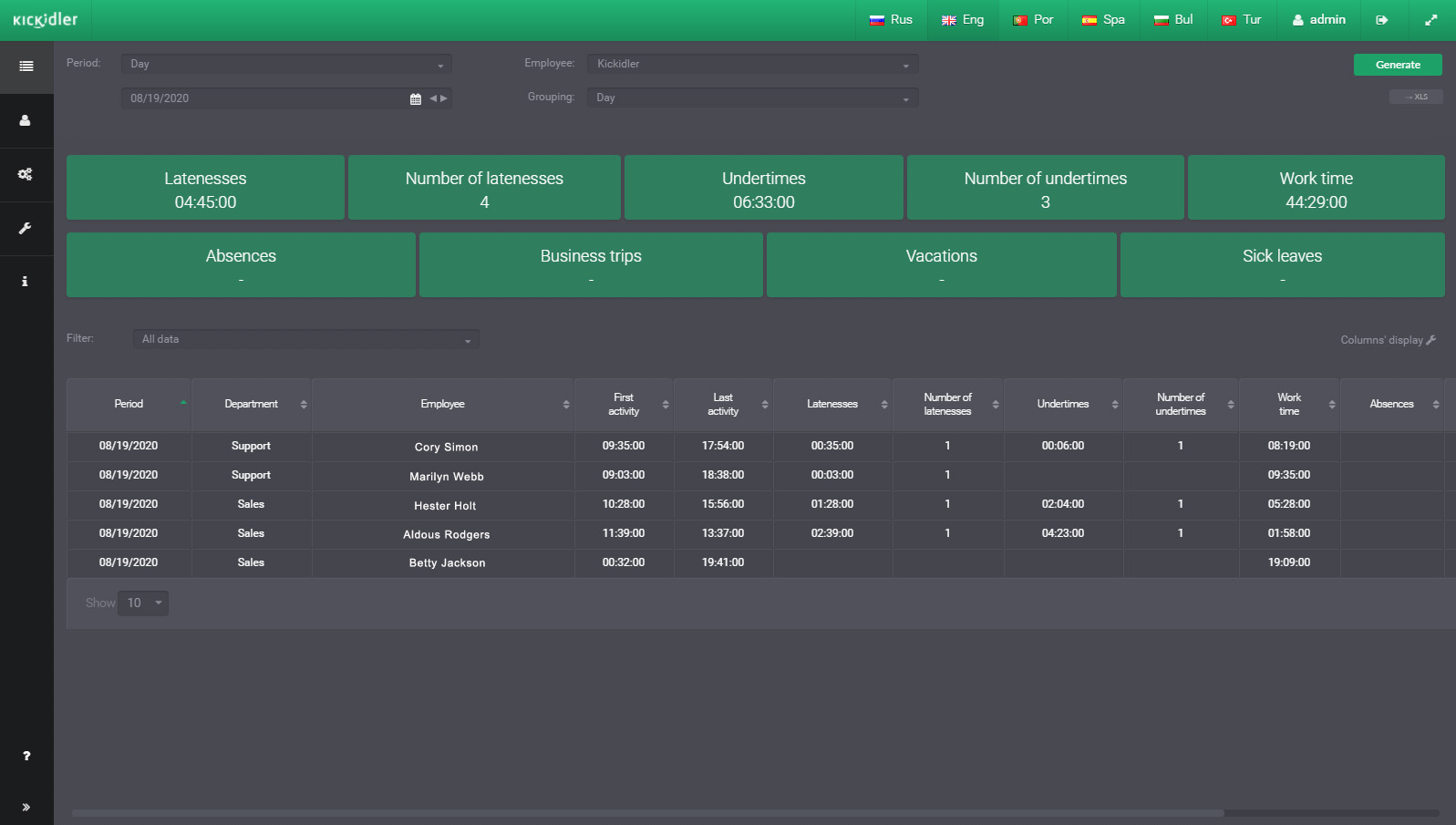
Time-tracking feature
Kickidler has automatic time-tracking feature. The program records the time of the beginning and end of work, any pauses during the day. After that all these data is presented in the form of analytics and statistics. This feature makes it impossible to overlook someone being absent from work, trying to cover their tardiness or spending too much time on lunch break.
Kickidler records both the amount of time an employee has spent working and their productivity performance. All websites and programs are labeled either productive or unproductive. Software calculates the amount of time the employee spent on both categories and creates matching analytics for the supervisor. This feature makes it impossible to simply sit at your desk without working on any project or work half-heartedly, since everything will be reflected in the analytics.
The analysis can be viewed individually either on each employee, departments or on the whole company in general.
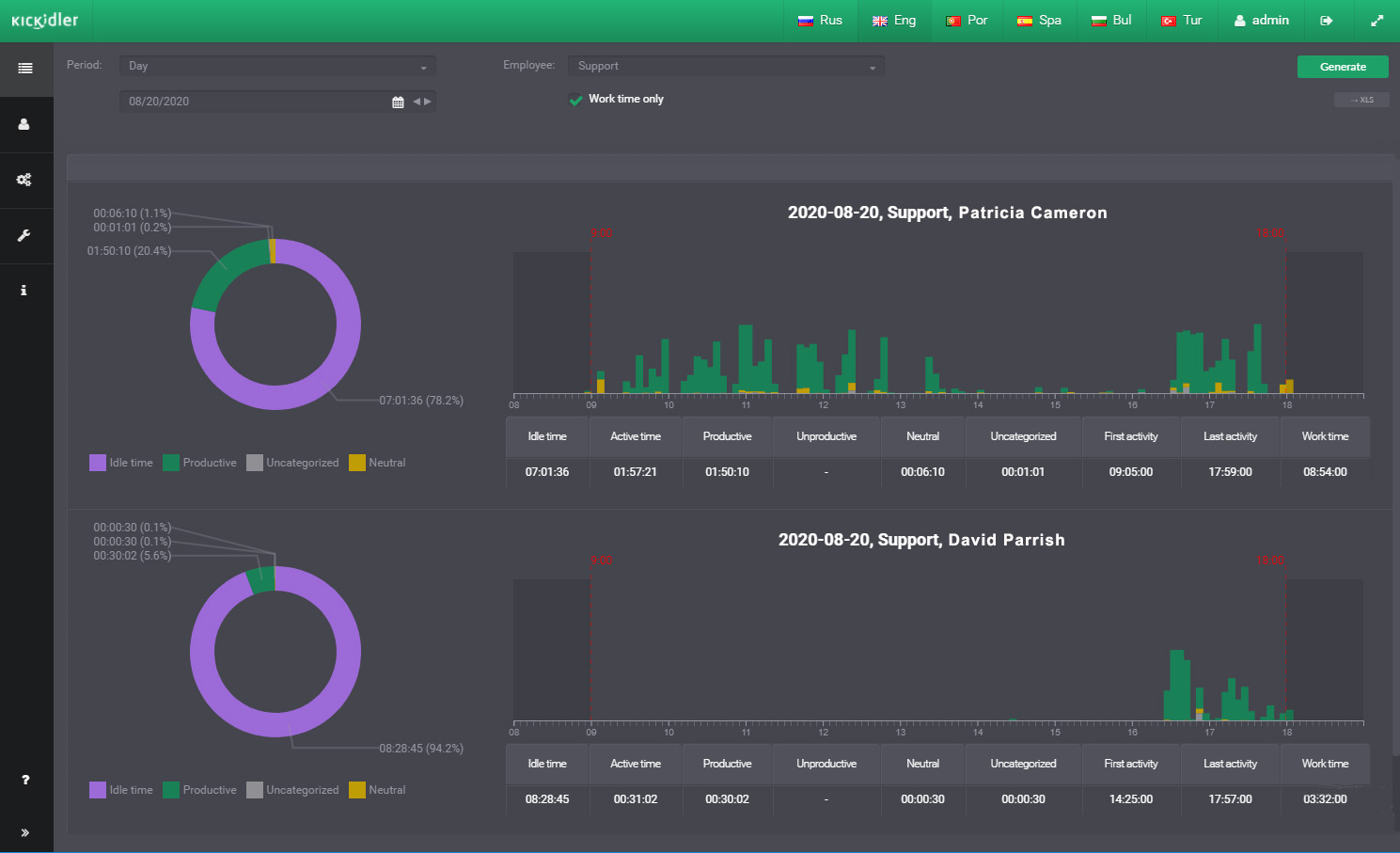
Other Kickidler features include:
- Productivity analysis. Each employee's action during the day is recorded and evaluated, both productive and unproductive. Based on this data, productivity reports for individuals, divisions or departments are formed.
- Automatic notifications. These are sent to the employee's computer right after each violation (whether it is a schedule violation, access to banned resources, idleness).
- Self-monitoring interface. Personal productivity statistics is available for each employee. It allows all the team members to independently analyze the dynamics and efficiency of their own work.
- Productivity calendar. It's quite useful for planning the routine for the day, creating shift schedules, outlining weekends and vacations and performing other tasks.
- Remote access. Enables connection to an employee's computer via the Internet to modify settings, track activity, etc.
- Keylogger. It registers all keystrokes on the keyboard during the work shift and gives the ability to review the data if necessary.

Should you record an employee's screen for Linux?
When it comes to Linux-based systems, there are various employee monitoring tools available, including remote monitoring software for Linux. However, before implementing screen recording, it's crucial to carefully consider potential benefits and drawbacks of this feature.
On the one hand, employee monitoring tools for Linux can provide valuable insights into employee behavior and identify areas for improvement. By analyzing screen recordings, employers can assess how the employees spend their time, identify potential productivity bottlenecks, and pinpoint instances of ineffective use of company resources. This information can be used to enhance employee training programs, optimize workflow, and ensure that employees are meeting their objectives.
On the other hand, screen recording raises concerns about employee privacy and trust. The constant surveillance of the employee's every keystroke and mouse click can create an atmosphere of distrust and anxiety, potentially hindering productivity and innovation in the company. Moreover, the risk of misusing recorded data cannot be ignored. In the wrong hands, sensitive information could be leaked or used for malicious purposes.

 ENG
ENG 


