
Analysis of Employee Productivity
Kickidler employee productivity tracking software is a powerful tool for user productivity monitoring.
Our solution allows managers to see exactly how productive the employees are using their time at work. You can track employee performance at work and find out whether they are working diligently or scrolling through social media, freelancing on the side or carrying out their duties diligently.
Kickidler employee productivity monitoring tools will help with monitoring employee performance. Using the software, managers can easily define average employee efficiency and also determine both the most motivated specialists and those who are most prone to procrastination.
Kickidler’s reports on employee efficiency and its tools to measure productivity of remote workers provide managers with the most precise information regarding the involvement of personnel in the working process of the company.
Analysis of employees’ efficiency can be useful for top managers, directors of departments, and HR department specialists.
Data gathered by our productivity monitoring software helps take the appropriate managerial steps to increase the overall company performance.

How Is Data on Employee Productivity Gathered?
Kickidler employee productivity monitoring software analyzes computer activity of each employee and automatically gathers the data on every action employees carry out at their work computers. Whether your team members are scrolling mindlessly through certain entertainment websites, spend numerous hours in apps that are considered unproductive or even take countless coffee breaks to kill time – our productivity monitoring software catches it all!
Kickidler categorizes every employee’s action as productive, unproductive, neutral or uncategorized. Idle time gets categorized as period of inactivity.
By default, our database has a preconfigured list of 700 unproductive websites. However, we recommend you configure individual preferences for each employee to ensure analysis that is more precise.
All gathered data is displayed in the form of reports in the Viewer as well as in the specialized Web interface. Our employee productivity tracking software also provides the option to send compiled reports via email in the Excel format.
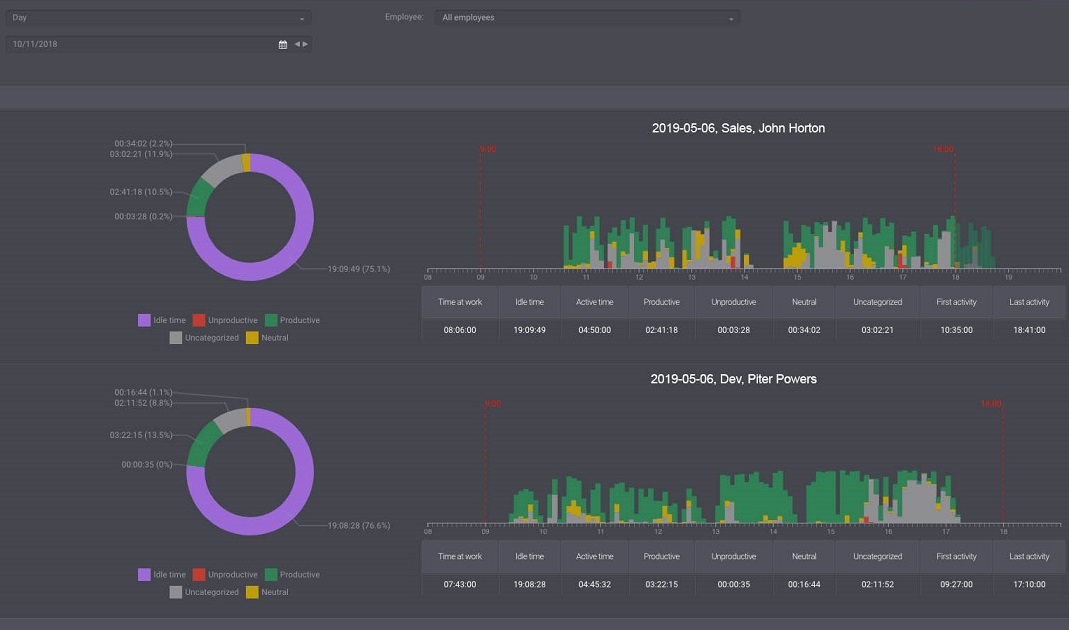
Kickidler Productivity Reports
Efficiency report
Provides managers with the overall picture of efficiency of certain employees or entire structural divisions. It shows what websites employees visit during working hours and what apps they use.
Day's details report
Allows managers to review employees’ activity more closely, find out the most productive and unproductive periods of time, and monitor when employees come to work and leave it. Additional circular chart shows visual distribution of different types of activity for each employee.
Dynamics report
Helps managers to determine the level of employees’ efficiency depending on the time of day, day of the week, etc. and to reveal both spikes and declines in personnel motivation.
Time report
Collects all data on the websites and applications used by employees. Managers can then review the amount of time employees spend interacting in certain applications or browsing various resources.
Applications report
Generates the rating of the most used apps depending on their category (productive, unproductive, neutral). You can read in more detail about Kickidler’s reports here.
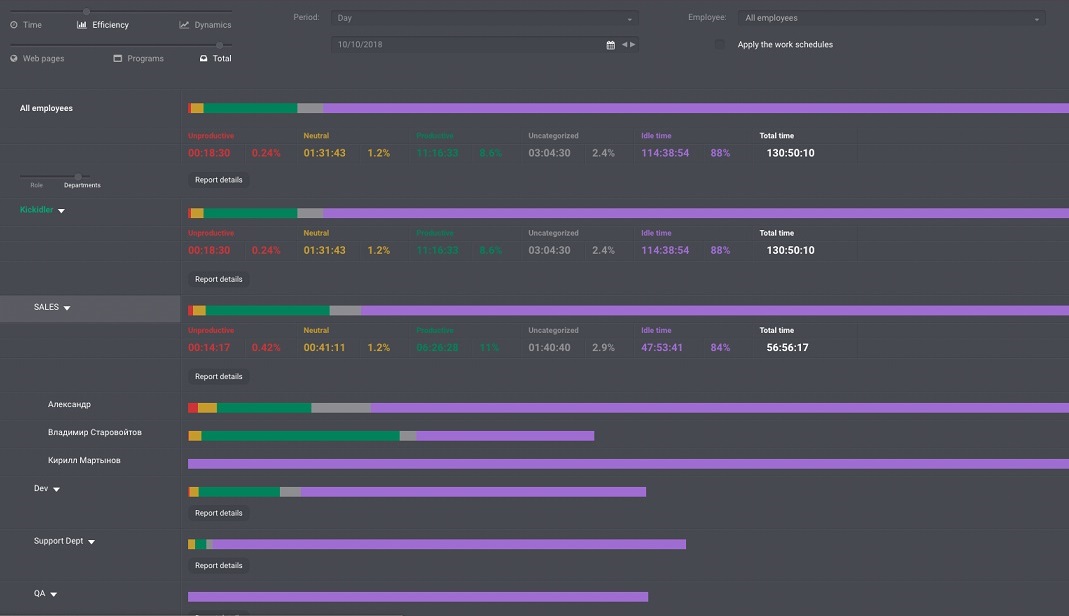
Where to Start with Monitoring Employee Performance?
- Create the structure of your company, and categorize the employees by their teams. Configure the level of access to the Viewers of the software.
- Adjust the work calendar for each employee. Set the time of the beginning and end of the workday, authorized break times, and include vacations and business trips in the schedule.
- Configure websites and apps that are considered productive, unproductive and neutral for each employee, depending on their activity and the type of work they do.
- For example, SAP will be considered a productive application for an accountant manager, while a social network will be regarded as unproductive. On the contrary, social networks that have company presence can be classified as productive for an SMM manager. Yahoo and Google search engines can be deemed “neutral,” since they can be used for both productive and unproductive purposes.
- Adjust the time and frequency of reports being sent to your email, making it convenient for you.
- Enjoy the full functionality of our employee performance tracking software!

What Is Employee Productivity Analysis Useful For?
Monitoring employees’ Internet usage
Monitoring computer activity is much more effective than just blocking certain websites, seeing how it’s pretty much impossible to block every unproductive resource on the web. Employee monitoring also has a beneficial psychological impact on employees, motivating them to be more productive during the working hours. The solution also provides evidence-based recommendations for employee performance. It provides managers with the real picture of their employees’ productivity.
Comprehensive analysis of work processes
Determine efficiency of each employee and overall efficiency of each structural unit of your company. Identify both the leaders and the outsiders in terms of personal productivity.
Analysis of the organizational climate
Find out what employees can be considered a weak link and have overall negative influence on their colleagues. Identify those specialists who waste most of their worktime doing nothing or spend their working hours looking for a new job. Kickidler software that tracks employee productivity makes all this possible.
Increase in employee efficiency
Insufficient monitoring inevitably leads to decrease in employee productivity and efficiency. By introducing Kickidler monitoring software, you are able to automate the monitoring processes in your company, strengthen data security and increase efficiency of work processes.
Kickidler provides a new perspective on the work of your employees!

Client Case
When it comes to productivity analysis, there is truly no equal to Kickidler. One of the numerous examples of our clients that have benefitted from using Kickidler monitoring software is an IT company whose tech support teams were struggling and out of balance in terms of their workload.
With Kickidler’s help, management successfully identified fraudulent employees who would create fake tickets in order to enhance their productivity metrics.
In the end, the company’s resources weren’t spent on hiring additional employees as they had originally planned, since it was possible to allocate workload more evenly and assign employees to teams more efficiently all thanks to Kickidler.

 ENG
ENG 







