
Why should you use user activity monitoring software?
- To understand an employee’s activities on the computer and determine how much time he spends away the time away from it.
- To obtain a complete list of programs and used web pages visited by the employee during the workday.
- To calculate work productivity, that is the percentage of productive versus non-productive time.
- To determine the actual beginning and end of an employee’s work day.
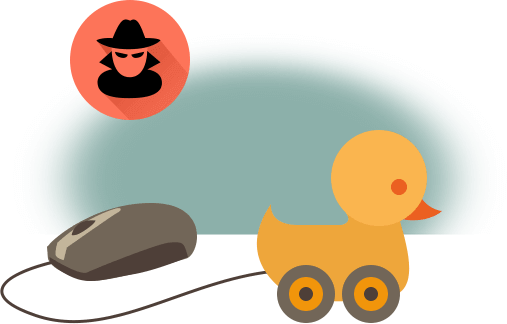
The first way to deceive an employee computer tracking software
Imagine you want to take a break to smoke. To fool the typical employee monitoring software into thinking you are working, you have only to attach a battery-operated toy to the computer’s mouse. The toy’s actions will move the mouse, and the time tracking system will record the activity. You can be away all day, but the time tracking software will show that you are working in Excel.
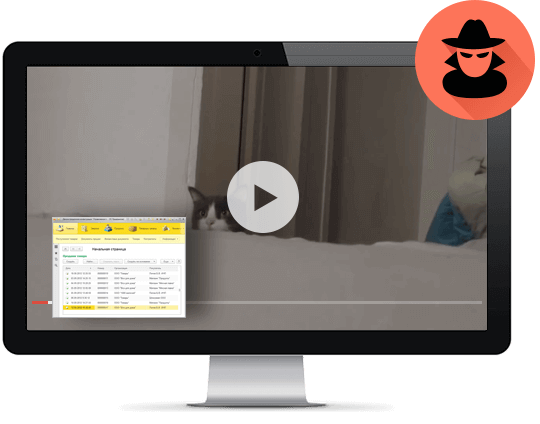
The second way to deceive a software for monitoring employees
If you want to read the news or watch a video, you must first open a full-screen window with the content you are interested in, and then on top of it open a window of a program which qualifies as a “productive”, for example, Word, Excel or CRM. The size of the second window must made as small as possible. This way, it will not obscure the big screen containing personal content, and the time tracking system will record the productive activity of the small window.

The third way to deceive employee productivity software
Set up remote access to your home computer. On your office computer, run a remote access client and connect it to your home computer, on which you can now play any game. The desktop monitoring software will only show that you have used the remote access client, an action which is most likely defined as productive.
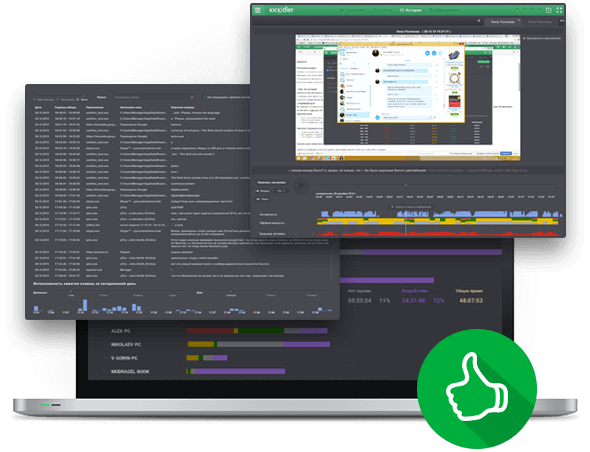
Can you deceive Kickidler?
Kickidler is a remote desktop monitoring software which cannot be deceived. Its foolproof monitoring of every action will help you understand exactly what is going on and thereby increase employee productivity.
Kickidler not only collects information about a user’s computer activity, such as programs and sites used, it also records a video all employee actions on the computer and generates a histogram of events. The higher the employee level of activity, the more extensive the histogram will be.
In the case of attaching a toy to the mouse, initially, the manager will see that the employee is working with the same program for a long time. By watching the video playback, the manager will be able to determine that the employee was inactive for a few hours, and that the open Excel spreadsheet has remained intact.
Furthermore, if the employee opens a small window of a productive program on top of one containing a video, or plays a game through a remote connection, the manager will be able to see exactly what is going on onscreen and the deception will have failed.

 ENG
ENG 

