What is Time Tracking Software?
When it comes to managing a team, it’s absolutely crucial to have a comprehensive understanding of exactly how everyone's time contributes to team productivity and project outcome. Without clear visibility into employee time distribution, projects might drift, deadlines could be missed, and team morale might decline. This challenge is a perfect illustration exactly why it’s vital to understand how time tracking software works.
Time tracking software helps record and analyze employee activities during the workday. By accurately capturing all the relevant data, managers gain valuable insights into productivity levels, task management, and resource allocation, which helps them make better-informed data-driven decisions.
Core Components of Time Tracking Software
Understanding the structure behind effective employee time tracking software free is crucial to choosing the right solution. Here are the main components:
Software Agents
Agents are applications installed directly on employees' devices. They quietly operate in the background, collecting valuable activity data such as login/logout times, app usage, websites visited, and periods of activity versus idle time.
Cloud Infrastructure
Modern time tracking solutions typically store data securely in the cloud. This setup allows for easy, secure access from anywhere and ensures data is backed up and can be scaled as your business grows.
Dashboards and Reports
Dashboards provide visual summary of employee productivity, giving immediate insights into work patterns and performance. Detailed, customizable reports help identify productivity trends and areas that require manager’s attention, providing valuable information to make strategic decisions.
What Data Does Time Tracking Software Collect?
Typical data collected by time tracking software includes:
- Task and project duration
- Application usage
- Websites visited during working hours
- Active vs. idle time periods
- Screenshots or screen video recordings for verification purposes (in some cases)
Privacy Safeguards
It's crucial for time tracking software to balance productivity insights with respect for employee privacy. The combination of the two helps build trust and ensures the software is accepted within teams.
Here are a few nice practices for the solution of your choice to have:
- Monitoring only during predefined working hours
- Automatically masking of sensitive or personal information
- Offering stringent data security measures to protect employee privacy
How Kickidler and Other Time Tracking Solutions Work
Here’s a brief overview of three prominent time tracking solutions, starting with Kickidler:
1. Kickidler

Kickidler is notable for its ease of use and detailed activity monitoring. It’s especially suitable for businesses seeking comprehensive productivity insights.
- Automatic Logging: Captures employee activity without manual effort, significantly reducing administrative workload.
- Screen Recording: Provides visual context to activity data, which is helpful for employee training and conflict resolution.
- Comprehensive Reports: Easy-to-understand reports highlight productivity patterns clearly.
Kickidler works well for businesses needing detailed visibility into employee activities to enhance overall productivity.
2. Toggl Track

Toggl Track is known for its simplicity and minimalism. It suits freelancers, small teams, or businesses that prefer straightforward, hassle-free tracking.
Its easy setup requires minimal user input while offering efficient project and client time tracking. The solution is rather perfect for billing and invoicing based on employee time worked.
3. Hubstaff

Hubstaff focuses on remote teams and offers robust project management integrations.
Its real-time monitoring with GPS location feature makes it perfectly suitable for monitoring remote employees. The solution is great for distributed teams in need of detailed oversight.
Choosing the Time Tracking Software
The three solutions we’ve covered above partially present the variety of tools available on the market, each suited to different business needs.
Selecting the best software depends on your unique organizational needs. Here are a few points worth keeping in mind:
- Usability: Choose software that's easy to implement and use, reducing resistance from team members.
- Customization: The solution should adapt to your business processes, not force you into rigid workflows.
- Integration: Seamless integration with existing systems ensures smoother workflows and more accurate data.
- Scalability: Opt for solutions that can grow with your business to avoid frequent system migrations.
- Value: Ensure the chosen software offers strong features relative to its cost.
By considering these factors, you'll find software that enhances employee productivity without disrupting your team's daily activities.
Final Thoughts
Understanding exactly how time tracking software works helps you leverage its full benefits, boosting team productivity, improving task management, and increasing transparency. Choosing the right software will help make your team more efficient and your business more profitable.
Ready to see exactly how time tracking can benefit your business?
Explore Kickidler to improve productivity, increase transparency, and enhance your team’s performance. Try it today!
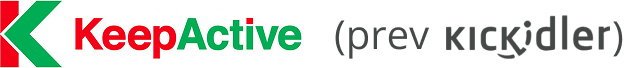
 ENG
ENG 
