Today, we’d like to share with you a completely unbiased and honest rating of 10 best project management software we’ve compiled over the years. Our rating is based on the most used features of these tools, ease of their implementation and, finally, our own professional (and maybe a tad subjective) opinion.
If you don't have the time (or patience) to go through the entire article in search of the solution that will suit your needs perfectly, here’s a quick overview of all the software we discuss down below.
- Kickidler – best enterprise project management software
- Asana – best project management software for creative agencies
- Trello – best project management software for small consulting firms
- Monday.com – best project management software for startups
- ClickUp – best project management software for designers
- Jira – best project management software for remote teams
- Smartsheet – best project management software for SMEs
- Oracle Primavera – best project management software for nonprofits
- Microsoft Project & Portfolio Management – best project management software for lovers of classics
- Notion – best project management software for freelancers
Note: This rating was compiled by experts in the field of employee monitoring and project management who have extensive knowledge of the market. We’ve gone through the documentation for each solution, compared them in action and actually tested most of their features ourselves.
1. Kickidler
Kickidler is a next-generation employee monitoring software that helps make project management incredibly easy and seamless. This on-premise solution is truly an outstanding tool for visually driven project monitoring with comprehensive analytical features.
There are two editions of the software to choose from:
- Kickidler Time Tracking, which focuses on tracking time and analyzing productivity metrics;
- Kickidler Employee Monitoring, which has a multitude of visually helpful tools
Kickidler's unique method of measuring productive activity utilizes one-second increments, making its reports extremely accurate. These reports are useful for evaluating not overall team productivity, labor intensity, employee efficiency, and so on.
Kickidler’s visual monitoring tools include real-time monitoring of an unlimited number of endpoints, screen video recording, keystroke logging, etc. These features provide insights into all activities of employees, thus helping with project management and workload distribution.
In 2023, the developers announced a new feature of the software, which will enable users to track actual time and productivity of employees engaged in various projects, as well as assess the real costs and employee workload. This feature is expected to become rather unique, providing necessary additional information when integrated with such PM software superstars as Jira and Asana.
Pros
- Two versions of the product make it perfectly suitable for every type of management.
- Powerful visualization tools.
- Enables real-time collaboration.
- Cross-platform solution: Windows, Mac, Linux.
- Ease of installation.
- High level of data protection (On-Premise installation).
- Works well even without Internet.
Cons
- No mobile app at the moment.
Price
Kickidler TT version costs $4.90 (user/month) for each license. Kickidler EM version costs $9.99 (user/month) for each license. Discounts apply when purchasing longer-term licenses. Free version with limited functionality is available.
2. Asana
The software helps teams manage their projects by clearly distributing processes and responsibilities across the entire organization. Managers can effortlessly track progress, identify issues and risks and celebrate wins in real time.
The solution allows creation of sub-tasks to break down larger projects. It also provides a lot of flexibility with various views to choose from, such as board, list, calendar, workflow, and timeline views.
It’s worth mentioning that there is a slight learning curve at the beginning for new users, seeing how the software offers quite an extensive number of features. That being said, tech support team is always available and is rather helpful should any issues occur.
Pros
- Rather easy to use.
- Helps with streamlining and organizing various projects at once.
- Has a really convenient reporting tool.
Cons
- Might feel a bit overwhelming at times.
- Pricing options are not that flexible for freelancers and small businesses.
Price
Asana Premium pricing plan starts at $10.99 (user/month). Asana Business will cost you $24.99. A Basic version that’s free of charge is also available.
3. Trello
A collaboration tool that helps to organize projects into cards and boards, this software in a single glance provides team members with insights into what tasks are being worked on, who's working on what particular task, and where each project is in terms of its process.
The platform makes teamwork transparent and easily shareable across different boards and teams. Users can easily make the software their own with features like board backgrounds, emoji reactions and stickers.
The software integrates well with other project management tools and third-party applications, making it really seamless to add it to the already existing workflows. It also enables real-time collaboration, which facilitates communication and task tracking.
Pros
- Intuitive and easy-to-use platform.
- There’s no onboarding process to get started with the software.
- Can be customized to fit the unique needs of different teams.
- Collaboration can be scaled and used by large teams.
Cons
- The settings area can be a bit overwhelming.
- Some advanced features are only available with the premium subscription plan.
- The outlay can be found a bit tedious when juggling a large number of projects.
Price
The Standard pricing level starts at $5.00 per month and Premium – at $10.00 (for 100 users per month). There’s a free version available.
4. Monday.com
Building blocks like dashboards, automations and integrations make it incredibly easy for teams to build their comfortable workflow in one intuitive workspace. The platform is flexible and adaptable by design. It is also customizable and scalable to fit any business needs.
With the industry-specific suite of products, companies can easily choose solutions that will be tailored to their exact needs.
The software eliminates the requirement for a single codebase for data separation, visualization and configuration by delivering an on-the-fly UI where users can configure, supply inputs and visualize data all at once.
Pros
- Easy to create customizable individual workflows.
- Offers great visualization and automation capabilities.
- Great user interface with easy-tracking live dashboards and boards.
Cons
- Subitems and formula columns cannot be tracked in dashboards.
- A limited set of reporting features makes generating detailed reports difficult.
- Can be expensive, especially for small businesses or teams with a limited budget.
Price
The Basic pricing plan costs $8.00 (4 seats/month), the Standard one – $10.00 (3 seats/month), and the Pro one - $16.00 (3 seats/month). There’s no free version; however, there’s a 14-day free trial.
5. ClickUp
The software’s flexibility, range of features, and commitment to user satisfaction make it a rather powerful tool for managing tasks and projects.
Easily customized, the software lets teams of all sizes come together to plan, organize, and collaborate on work using tasks, Docs, Chat, Goals, Whiteboards, etc.
The software provides a centralized location for all tasks and projects, aiding teams in keeping all their internal work processes organized.
It offers features such as real-time editing, comments and mentions, making collaboration and communication between team members easier and more efficient.
Pros
- Its reporting and analytics features provide insights into team productivity and progress, allowing for better visibility and decision-making.
- Offers a range of automations and integrations with other tools, streamlining workflows and reducing time spent on manual tasks.
Cons
- Color scheme can be improved (it’s predominantly white, which may be a bit jarring)
- Slow loading process.
- Mobile app is not as fully-featured as the web application.
Price
The Unlimited pricing plan starts at $5.00 (user/month), while the Business one starts at $12.00 (user/month), and the Business Pro – at $19.00 (user/month). There is a free version with limited capacities available.
6. Jira
This powerful project management tool built for teams and organizations looking to collaborate brings all work into a single place to remove complexity, increase productivity and free people up to focus on their more purposeful work. With its versatility and intuitiveness, the solution helps businesses to scale, optimize and move fast in today’s competitive world, making project tracking and prioritizing quite a breeze.
It is also a very flexible tool that allows users to work with different types of projects, from software development to marketing and construction. Different types of tickets or issues can be used to manage different aspects of a project, from the smallest tasks to the most important milestones.
Another great aspect of the platform is its integration with other tools. For example, it can be easily integrated with company’s own version control software, which would provide a complete view of the project's progress in one place.
Pros
- An add-on for pretty much any additional function can be purchased thanks to Atlassian’s massive marketplace.
- UI is well designed and intuitive.
- Great for complex processes & detail-oriented teams.
Cons
- The learning curve can be steep for new users.
- It’s easier to learn from the user side than the admin side.
- The pricing can quickly become expensive, especially if using a lot of add-ons.
- It can be rather time-consuming to set up the tool for each project.
Price
Its Projects pricing plan starts at $10.00 (10 users/month), while its Development pricing plan starts at $20.00. There’s a free version with limited functionality.
7. Smartsheet
This modern work management platform brings together people, processes and technology to empower anyone to manage projects, automate processes and gain visibility into work processes. Everything is provided on one real-time, centralized platform, accessible from anywhere and on any device.
The solution provides an easy way to collaborate with teams and share workspaces. It is rather easy to use, and teams can grasp advanced concepts of the software rather quickly with the help of the Smartsheet Learning Center and Smartsheet University. Lastly, existing skills of employees can be easily transferable from Excel, so as not to spend too many resources on training.
Pros
- Very customizable.
- Works really well as a shared document, where many team members are making adjustments at the same time.
- Forms are simple to make and use, workspaces are helpful, dashboards are nice for creating presentations of stats.
Cons
- It isn't always easy to get started with the software, and there's a learning curve to getting used to all its tools and behaviors.
- No option to copy and paste from the software onto other applications, such as Microsoft Word, emails, PowerPoint, etc.
- The links could do with some polishing (at times sheet-to-sheet links can get a little wonky)
Price
The Pro pricing level starts at $7.00 (user/month), the Business level – at $25.00 (3 users/month). There is a free version with limited capabilities as well.
8. Oracle Primavera
A single platform for planning, prioritizing, executing, and monitoring projects and tasks. The solution offers optimization and oversight of capital spend to maximize return and align with strategies. It provides enhanced risk mitigation and better visibility of project and portfolio health.
The software helps to maintain optimal staffing levels to improve delivery efficiency. It also helps to connect teams with access from any device, create and update activities and tasks, as well as view portfolios and files with offline support.
Primavera is a distinguished solution, as it allows tracking the project work from start to finish, making updates, extracting the actual percentages of completion and comparing them with the percentages according to the plan. It also allows users to understand whether the project works are going in the right direction or they need to be reassessed to support related resources and advance their progress.
Pros
- Cloud-based.
- Comprehensive, integrated planning – critical path method (CPM) and Lean scheduling, plus upstream portfolio planning and downstream risk mitigation.
- Nice tool to manage and update schedules.
- Allows users to follow up on human and financial resources.
Cons
- The main interface could be more interactive with light colors.
- Requires constant need to update one’s skills.
- Not very intuitive.
Price
There’s no pricing information on the software publicly available. To obtain current pricing, it’s best to contact software provider.
9. Microsoft Project & Portfolio Management
The software offers flexibility and choice by providing tailored work management solutions for individuals, teams and enterprises.
Its advanced portfolio management tools allow managers to have complete visibility of all current proposals while tracking their progress.
The software gives users the flexibility to monitor the productivity of portfolios, teams and projects with multiple views available by person, project or across all resources. With just a few clicks, everybody can create visuals that provide direct feedback from team members, which helps to adjust tasks as needed in response to changing circumstances.
Pros
- Easy to use, export and maintain the critical paths.
- Offers seamless integration with Office 365.
- Intuitive design and plenty of options that allow comprehensive project management, both in initial design and ongoing maintenance.
- Good intelligent prompts and hints to allow critical path planning.
Cons
- Can be rather pricy for small businesses and especially freelancers.
- Not the best choice when a project’s timeline has numerous changes and lacks fixed dates and durations.
- Before entering any information, users should fully understand the scope of their project before setting everything up.
Price
Online Essential version starts at $7.00 (user/month), Premium – at $55.00 (user/month). Project Standard desktop client will cost you $589.99, Project Professional – $1,159.99.
10. Notion
The platform offers teams connected workspace to create docs, take notes, manage tasks and organize their work – all in one place. And with Notion AI, team’s capabilities can be augmented in new and unexpected ways.
This is a productivity tool that aims to solve the problem of scattered information by providing a centralized workspace for teams to organize their notes, tasks and overall projects. By using Notion, workflow can be streamlined, which increases efficiency, since all the information can be easily accessed and managed in one place.
There is quite a variety of APIs, plugins and templates available. The platform has an appealing clean aesthetic and is rather cohesive across all devices.
Pros
- Great option of having AI create forms, summarize texts and even improve written texts.
- Mostly convenient and easy to use.
- Incredibly flexible.
- Built-in support for databases and calendars.
Cons
- The learning curve is a bit to get over comfortably, and then there is just the slight overwhelming of being able to do so many different things within the platform.
- Doesn’t offer multiple layouts in terms of its text styles. Therefore, one has to follow the web writing format.
- Some of the interface is glitchy.
Price
Has a free version with extensive functionality. The Plus pricing plan starts at $8.00, and the Business plan starts at $15.00.
Frequently Asked Questions
What is project management software?
Nowadays, almost no project is managed without the use of dedicated project management (PM) software. In its essence, PM software is a digital solution that helps people who are involved in a certain project to initiate, plan, execute, monitor and close it. The core definition of PM software is to allow employees to take their projects through all the stages of its life cycle, from project conceptualization through project initiation and execution to project control and completion.
Why do companies use project management software?
Project management software truly is an immense help when it comes to work related to various projects of any size and type. PM software helps managers to plan and document project tasks, structure timelines and schedules, solve different project issues, manage any potential risks, allocate budgets, establish collaboration among project participants, assemble project teams, share information, and assure proper quality.
What are the benefits of using project management software?
Project management software equips businesses with tools that help them stay ahead of competition and work on continuous improvement of tasks, services and processes. Best examples of project management tools significantly aid businesses in achieving success in developing, producing and delivering their product.
How does project management software work?
Typically, functionality of project management software combines the following features: 1) planning. Any project starts with the planning of its main tasks and activities. Deadlines, timelines, durations, priorities and so on are those projects tasks that are supposed to be planned at the very beginning; 2) tracking. After the planning stage, tasks are performed and tracked. It is essentially a process of task monitoring using tracking tools to ensure the project is running smoothly; 3) measuring. Next, it is important to make certain the project is carried out as expected by creating and applying KPIs and metrics; 4) reporting. At the closure of the project, reports that indicate current progress and status of tasks need to be generated in order to review percentage of completed tasks, goal accomplishment, etc.
How much does project management software cost?
When purchasing a project management solution is definitely the right choice for most companies, the question of pricing is not to be ignored, since in almost all cases it dictates whether or not software is purchased. The prices of project management software vary drastically. Some solutions are offered by quote only, while others have free versions available. A solid approach would be to take advantage of free trials that are offered by software developers, which does help to ensure that prospective investment in the software would not go to waste.
How does using project management software help with ROI?
When looking for better results, companies can influence quite a number of factors with the help of digital project management solution. Chosen PM tool can provide a comprehensive view of the project, which would help managers to gain greater visibility of such factors as team productivity, any arising bottlenecks, use of resources, risks, goals and other aspects that directly affect project results. It, in turn, helps to predict and avoid certain project-related problems, optimize processes and use resources efficiently. All of this increases the efficiency of the project, which can be visually demonstrated in the reports offered by the project management solution.
How to choose project management software?
When choosing project management software, businesses can generally stick to the following steps: 1) defining their needs for the prospective PM tool; 2) researching the market; 3) testing out the tool of their choice; 4) getting feedback from their team; 5) evaluating the cost of the solution; 6) purchasing and implementing the software once the choice has been made.
What is the best project management software?
There is no clear-cut answer to that. In all honesty, the best project management software is the one that best suits particular needs of the company. At the same time, it is wise to research what the market of such software offers, and that is exactly why we have compiled this article for everybody who’s currently in the process of choosing the best project management software for their specific business needs.
Finally, there’s no universally best project management software. The best one for you will be the solution that best suits specific needs of your business. The list we’ve compiled above is aimed at simplifying the process of selecting such software. So pick one from our rating and give it a try. Hopefully, it will improve your business processes and help you manage projects efficiently.
Good luck!
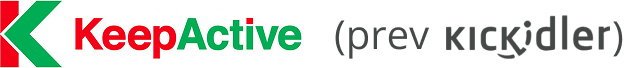
 ENG
ENG 
