In this article, you’ll find out how to get real-time visibility into remote workforce activity with the help of monitoring software and learn the best tips that will help you keep your remote team engaged.
Remote and hybrid work have steadily been on the rise during recent years, transforming how organizations operate and offering both flexibility for employees and cost efficiency for businesses.
However, this shift also introduces challenges, from creating a successful data protection strategy to maintaining a sense of connection and trust within remote teams (which might come as a surprise, but is equally important when it comes to maintaining employee productivity).
One logical way to address these concerns would be to implement remote employee monitoring software.
After all, remote productivity doesn’t drop overnight; it deteriorates day by day, with managers missing early signs of employee burnout and daily visibility slowly being fragmented. Work from home monitoring tools can provide managers with real-time insights into team engagement and productivity.
Here are some of the best actionable tips to build a remote engagement workflow that will keep remote workers happy while also ensuring business efficiency.
Why Remote Work Monitoring Is Important?
First things first, remote work monitoring has the capacity to provide solid proof of employee performance. Using best remote employee monitoring software provides employers with details of the overall performance of their employees, their total productive hours, engagement levels, and so on. All these features help managers take important employee decisions based on concrete data.
Remote workers’ managers may find it challenging to verify that everyone on their team is performing to the best of their abilities. Since the options to monitor employee activity are limited, managers are forced to assume what workers are doing throughout the day.
Even more, disengagement doesn’t always show up as absenteeism or client complaints during the monitoring. In remote teams, it could look like extended idle time, passive silent attendance of virtual meetings, or even missed deadlines.
Without visibility into how remote employees spend their worktime, you risk worsening remote team workflow. When your remote team lacks a shared rhythm, doesn’t have well-defined goals, and misses regular feedback loops, even high performers can struggle with disengagement. And without monitoring tools that will help bring what’s happening to the surface, managers run the risk of only finding out about the underlying problems when it’s already too late.
Employee engagement isn’t a feeling; it’s a function of visibility and structure. When your remote workflow is measurable and aligned to your company goals, teams perform better and stay connected.
Use Insightful to build visibility into goals, timelines, and remote workflows. Detect early burnout with work-from-home monitoring tools that surface behavioral signals. Reinforce performance with consistent check-ins and real-time coaching.
Why Is Engaging Remote Employees Important?
Employee engagement generally indicates the extent, to which an employee is dedicated, committed, and connected to their organization, its culture, and colleagues.
So, how do you measure employee engagement? After all, high engagement levels have a positive correlation with overall employee performance. Specialists who are more engaged generally display higher efficiency and job satisfaction levels and tend to go beyond their job requirements. What’s more, levels of employee productivity in companies with highly engaged employees are reported to be 17% higher.
Therefore, businesses must strive to establish a structured, data-backed workflow in order to encourage remote employee accountability without micromanaging. Now, let’s move onto some of the best practices that will help you foster employee engagement, strengthen team connection, boost employee morale, and enhance productivity.
5 Best Tips to Boost Remote Employee Engagement
Simplify Remote Team Collaboration
When managing remote teams, it’s important to remove communication barriers and simplify collaboration. A nice help with this can come in the form of communication platforms like Slack or Notion, as well as shared team calendars. The next step would be to define your expectations of when employees should be available, how they should communicate project status updates, and what counts as a daily success. Such clarity will help you reduce any delays caused by time zone restrictions or unclear expectations.
But tools alone don’t drive collaboration. Other practices need to be created as well, such as team channels for informal chats or weekly check-in synchronization rituals that will help build trust and accountability.
Set Measurable and Time-Bound Goals
It’s your job as a manager to turn expectations into something observable and measurable. Therefore, you should set role-specific KPIs that will tie directly to time-bound goals, which in turn should be broken into daily deliverables with expected time intervals. This structure will clarify exactly what’s considered as “done” as well as help you validate employee effort through hard-backed data.
Moreover, tracking software like Kickidler will help you compare estimated vs. actual time employees spend per task. These insights will help you manage remote workforce with confidence, not guesswork.
Ditch micromanagement
Leaders can succumb to micromanagement when managing a remote team because they might feel like they’re losing control or the trust within the team is wavering.
Keep in mind, though, this is the first thing to avoid. Remote workers are often more productive and satisfied than their office counterparts precisely due to the increased freedom they have in terms of their work styles. So it’s best to avoid closely monitoring your employees’ every activity during working hours or pressuring them to provide constant updates. As long as they’re meeting their goals and completing their work on time, it’s crucial to give your employees some space to breeze and allow them to work in a way that best suits them. For that to succeed, a framework that promotes individual accountability for achieving goals needs to be established. A combination of SMART goals, KPIs, and a self-monitoring interface can be used to offer remote employees a much-needed autonomy.
Organize Team Check-Ins
You could establish a weekly schedule for 1:1s and use them to talk through output, blockers, and next steps, so that you can turn such syncs into actual strategic touchpoints. These conversations can reference data gathered through monitoring that will show total time worked, app usage, task completion, and idle time.
These check-ins should be kept short, focused, and most importantly – consistent. Small, repeatable touchpoints need to be created, which will help your remote employees feel seen. You can use behavioral trends spotted through employee monitoring to assess whether your newfound rituals will align with productivity boosts.
Monitor remote employee productivity
Using employee monitoring software to track your remote team will give you real-time access to their work activity, app usage, or even project tracking. This will help you make informed decisions about employee performance, without needing to manually check in.
Remote work monitoring tools like Kickidler allow you identify who’s overworked, underutilized, or off-track. Such visibility enables fair workload distribution and thus stronger performance outcomes.
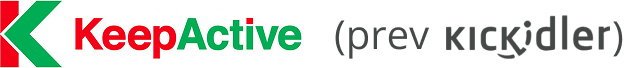
 ENG
ENG 
