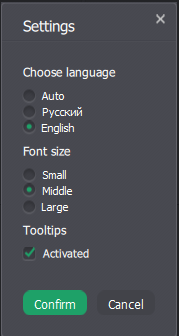To switch to the main menu, click the button ![]() in the control panel.
in the control panel.
Settings
After switch to the “Settings” entry of the main menu the Viewer settings window will be opened.
You can specify the following settings for the Viewer:
- language,
- font size,
- pop-up appearance,
After selection of language automatic selection, the program will select the language based on computer settings.
 English
English Русский
Русский Português
Português Español
Español Հայերենով
Հայերենով Türkçe
Türkçe Български
Български 中文
中文 ქართული
ქართული Français
Français 日本語
日本語 Қазақ
Қазақ