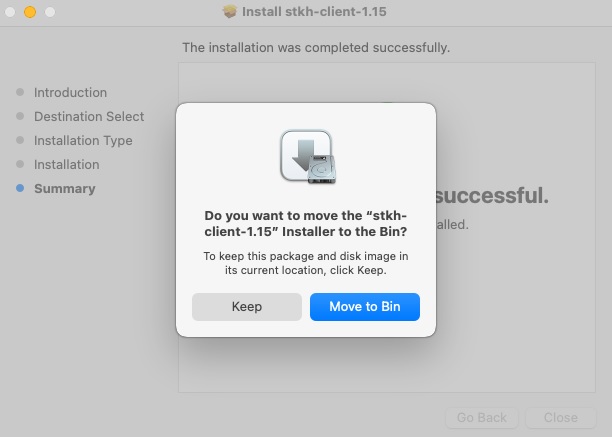Installation on local computer (Mac)
Installation package should be downloaded here.
After downloading the application, open the folder with the downloaded application in
Finder:
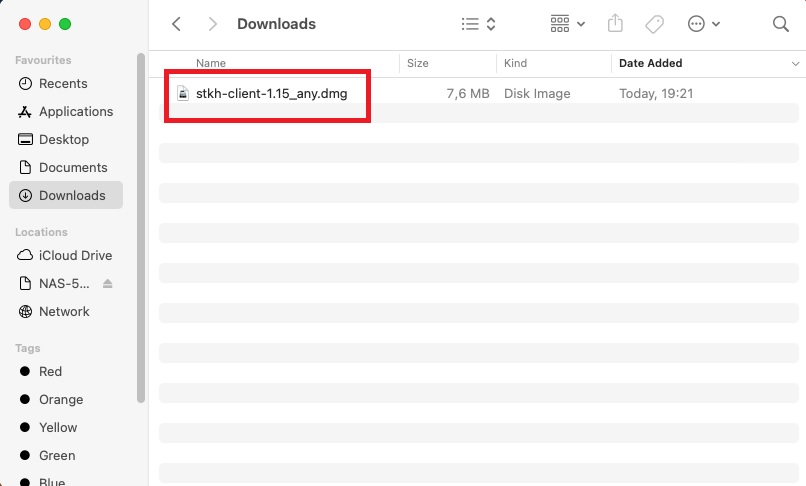
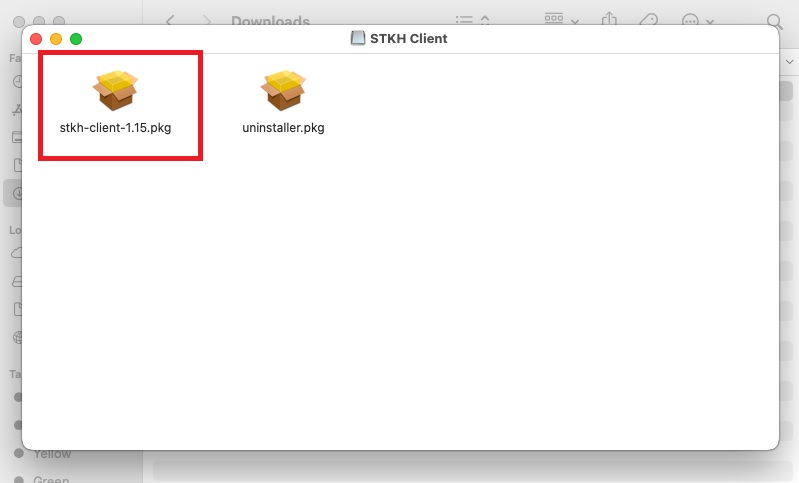
Attention! If the system warns that application is potentially dangerous and cannot be opened, you need to right-click on the .pkg file, then with the context menu open, hold down the Opt key and then click on the "Open" menu item.
Administrator's password is need to know before installation!
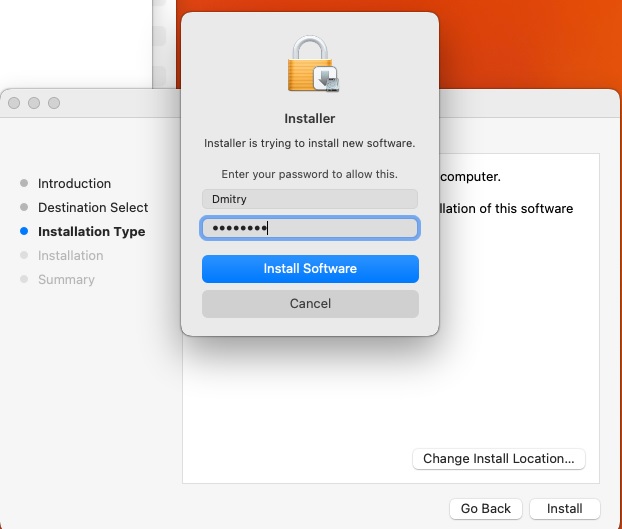
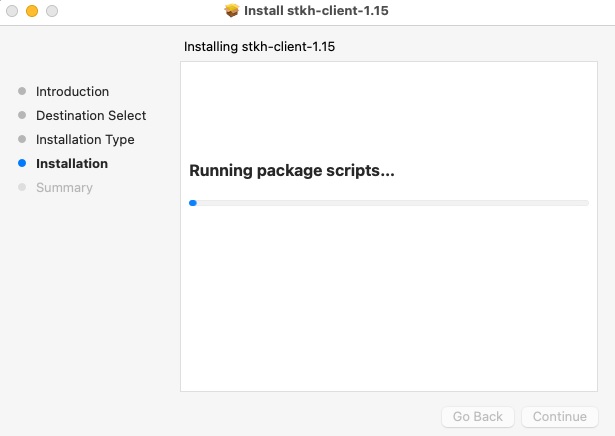
During installation, a window appears for entering the server machine:
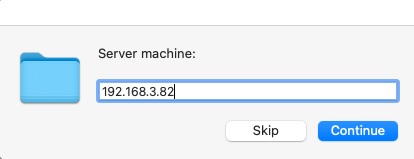
The options for filling this field and the rules for client update/uninstall are completely
similar to the Windows-client.
If web-camera is present, click "OK" to grant access to it:
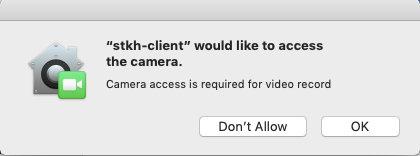
The second pop-up window displays a brief instruction on further actions.
DO NOT CLICK "Done" button! (you can simply move window left or right)
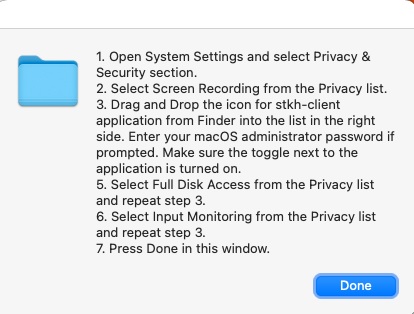
Click "Open System Settings":
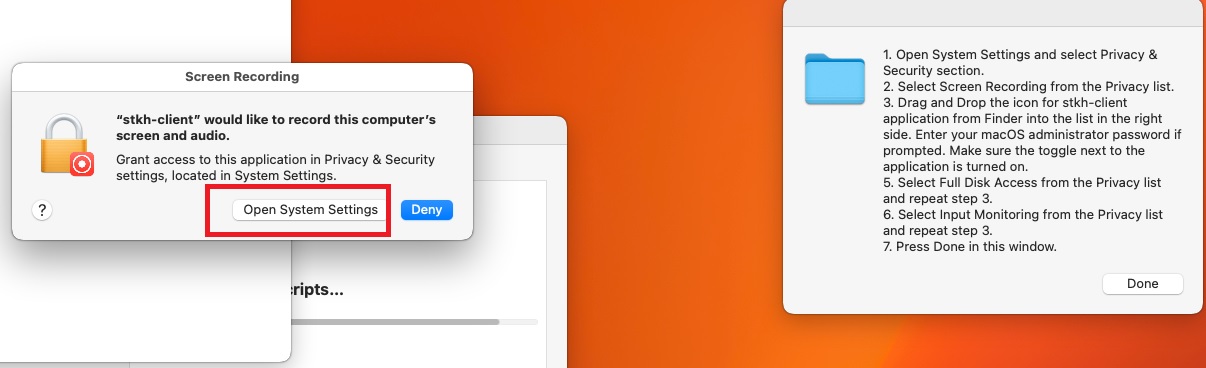
Next, in the window that appears, go to the "Privacy and Security" tab and follow the
steps:
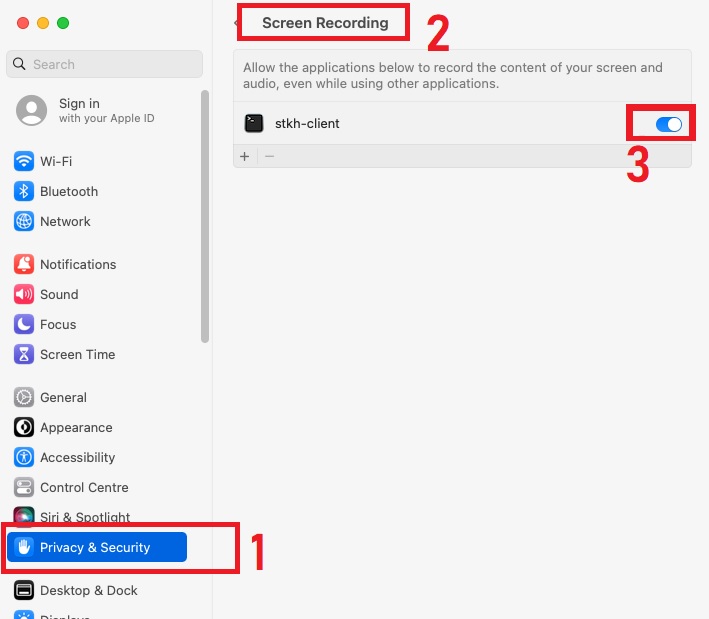
Similarly, next:
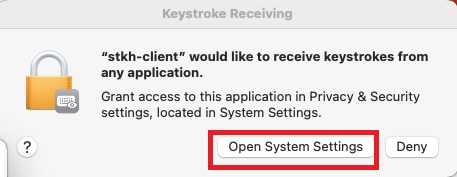
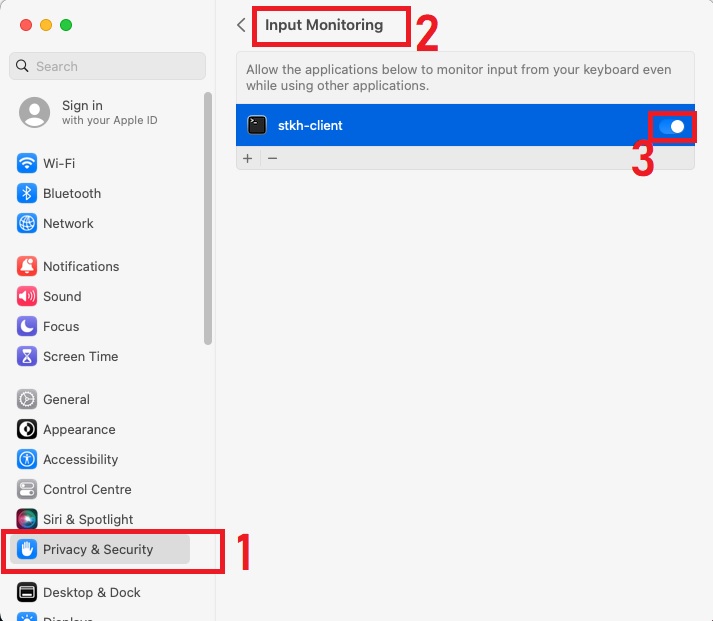
Next, select "Full Disk Access" from the list and drag the application icon:
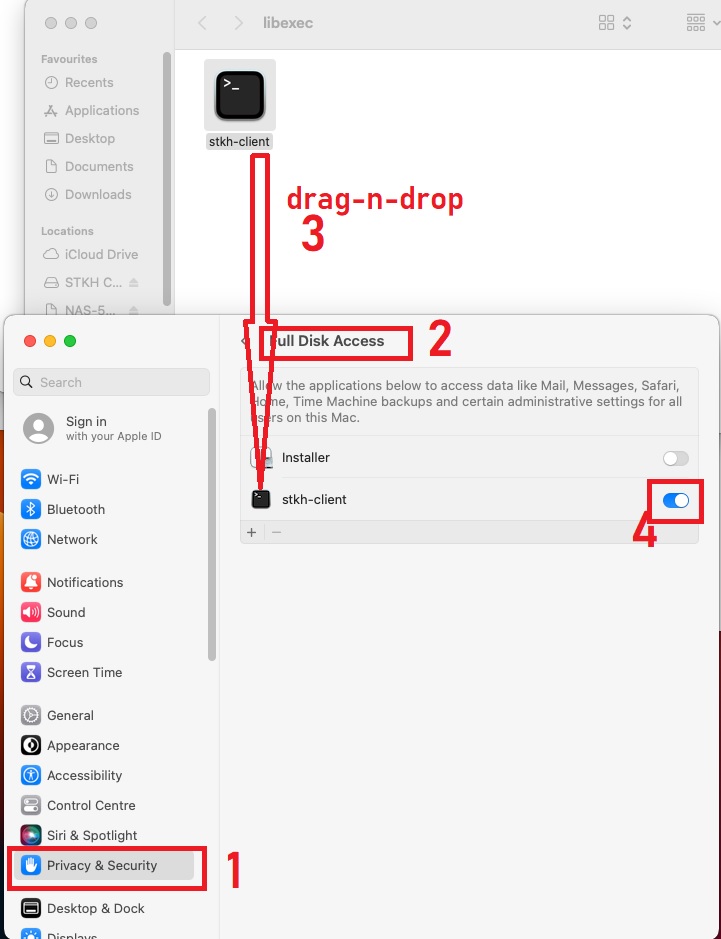
Close "Privacy and Security" window and click "Done" at the installer popup:
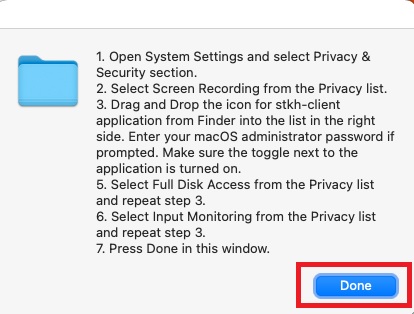
Setup is finished! Click "Close". Also you can click "Move to Bin" if package not needed
more: