
v10.70 (build: Mar 4 2025)
Suite update (server on Windows)
Administrator's app and server update must be done manually (e.g. to install new version over existing one) although it is necessary to use the update via "BOSS-Online" for clients' workstations or clients' automatic update option.Sequence of steps:
1. Download the latest installation package from the website (do not use "one click" installation!)
2. It is recommended to stop software suite server. This can be done thru the Start Menu->Programs->KICKIDLER DLP Server->"Stop server" (command execution should be made within administrator's account only!).
3. Install administrator's app installation over existing version. It is forbidden to stop database configuration utility execution at startup which is run automatically in the installation process.
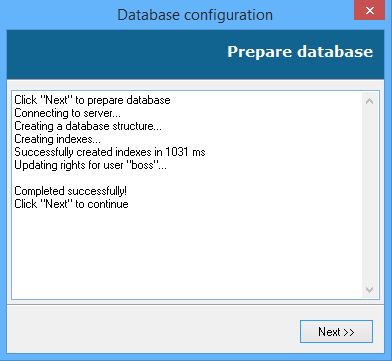
4. Execute installation package again and select server installation, then install it over existing version.
Attention! If a new version of the complex includes a newer version of the built-in Apache Web Server, then to update it (this is optional), you have to first perform uninstall of the complex server, but also need to first save your SSL-certificate files and possibly httpd.conf (if changes were made in it manually).
5. Update all clients workstations via "BOSS-Online" with the command "Update client software".
If an option clients' automatic update is enabled (it is enabled by default) then this function will run automatically in 1 or 2 hours. Activation of client's new version will happen only after client's workstation restart!
It is possible to check current version of the client's app via BOSS-Online "General information".