General
The Central Server is one of the Servers that are installed in the company, which, in addition to a common Server functions, performs the functions of data storage for reports, and the function of storing and editing the following settings:
- organization structure,
- performance evaluations,
- violation filters.
These settings are the same for the entire software package and are used centrally in all the Viewers in the company.
The Central Server has a web-based interface, in which it is possible to view reports and manage the abovementioned software package settings from the browser.
The first Server, installed in the company, becomes the Central Server by default. The Central Server, which is selected by default, can be replaced with any other server using the Client’s Private Cabinet.
The Central Server has a web-based interface, in which it is possible to view reports and manage the abovementioned software package settings from the browser.
The first Server, installed in the company, becomes the Central Server by default. The Central Server, which is selected by default, can be replaced with any other server using the Client’s Private Cabinet.
Selecting the Central Server
In order to assign another server as the Central Server proceed as follows:
- Login to your Personal account (the password and login to your Personal account have been sent at your e-mail address during the registration).
- Click the “Settings” tab.
- Select the Server in the drop-down list,
- Click the button “Save”.
Attention! After changing the Central Server, it`s necessary
- Open web interface of the new Central Server,
- Open subsection «Grabber» of the section «Components and coordination»,
- Find the old Central Server,
- Detach all of his Grabbers. After this all Grabbers will be attached to the new Central Server automatically.
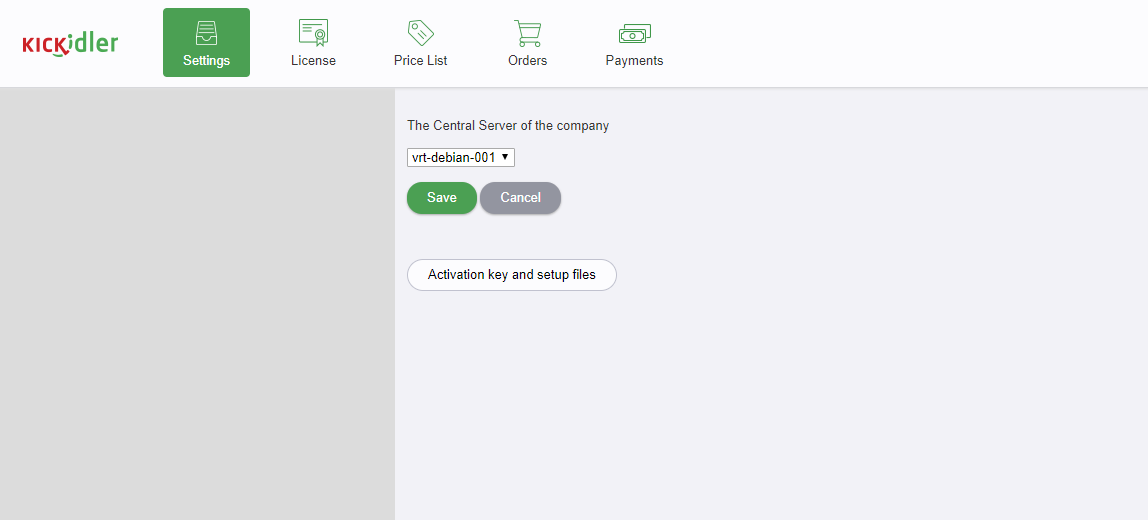
Login to the Web-Based Interface of the Central Server
- Find out the IP address of the computer, on which the Central Server is installed. For this purpose, open the command prompt, run the ipconfig command, and remember the IPv4 address.
- Open the browser and type the following address in the address line:
http://%IPv4 Central Server Address%:8123 Example: http://198.162.19.212:8123
- Enter the login: “admin” and password: “admin”.
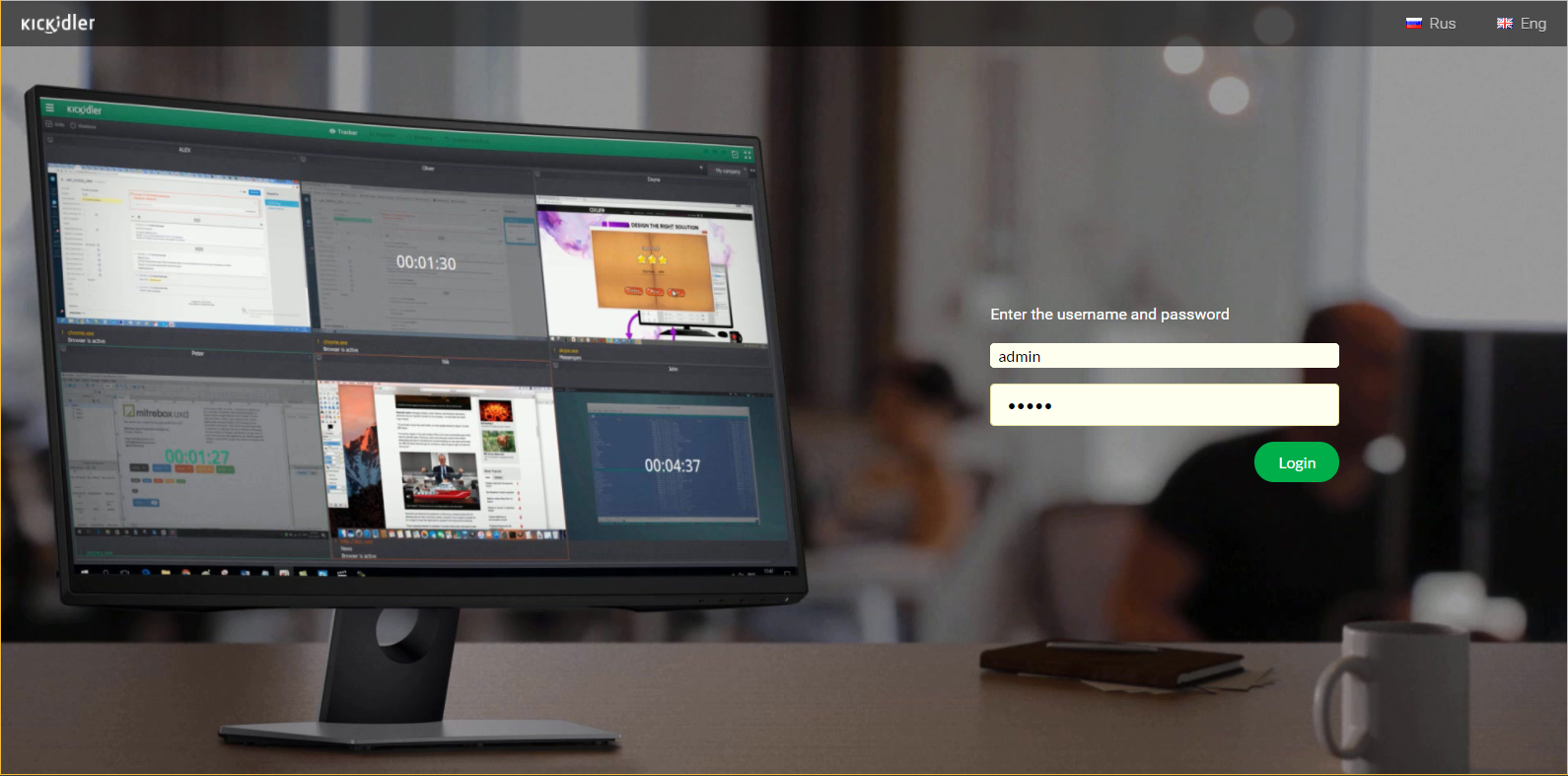
 English
English Русский
Русский Português
Português Español
Español Հայերենով
Հայերենով Türkçe
Türkçe Български
Български 中文
中文 ქართული
ქართული Français
Français

